Rage4 For cPanel
Contents |
About Rage4 For cPanel
| Rage4 For cPanel allows automatic synchronization of domains and their DNS records on cPanel with Rage4 server. The module will let you add and manage DNS zones for both you and your clients. |
- WHM Features:
| ✔ Add DNS Zone |
| ✔ Delete DNS Zone |
| ✔ Edit DNS Zone |
| ✔ Supported DNS Zones: A, AAAA, CNAME, MX, SRV, PTR, TXT |
- cPanel Features:
| ✔ Add DNS Zone To Account |
| ✔ Delete DNS Zone From Account |
| ✔ Manage DNS Zone Records On Account |
| ✔ Supported DNS Zones: A, CNAME, MX, TXT |
- General Features:
| ✔ Supports cPanel & WHM 38 And Later |
Installation and Configuration
| This tutorial will show you how to successfully install Rage4 For cPanel. We will guide you step by step through the whole installation and configuration process. |
| 1. Log in to our client area and download the module. |
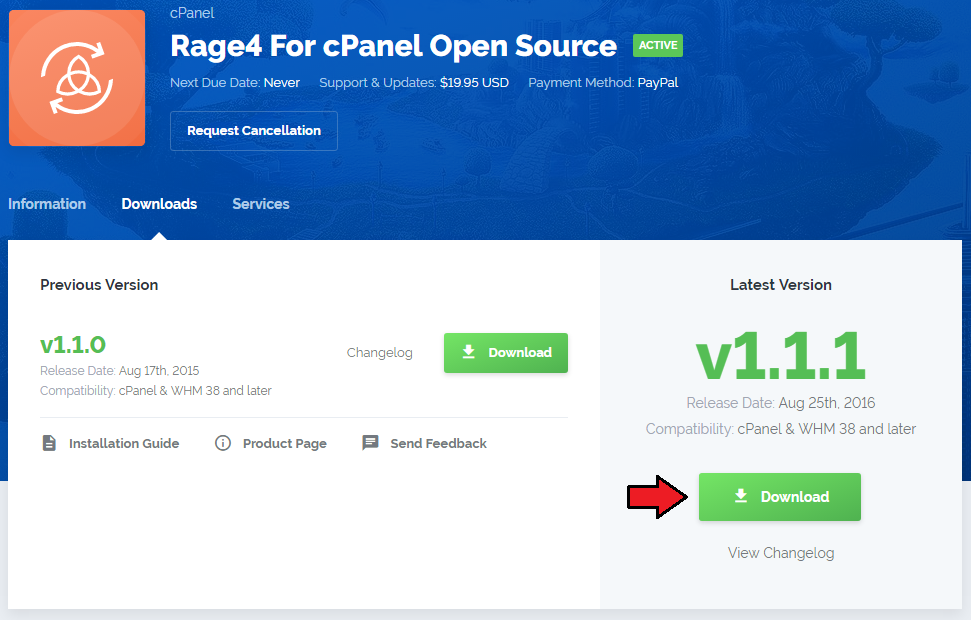
|
| 2. Upload and extract the module into the main cPanel directory. Files in your cPanel directory should look like this. |
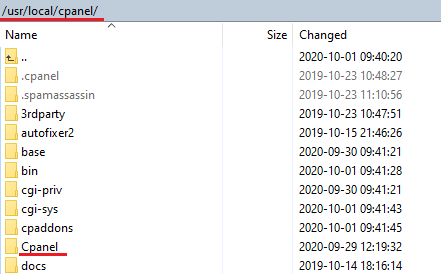
|
| 3. In order to proceed, log in to your WHM panel and go to 'Cluster/Remote Access' → 'Configure Cluster'. Afterwards, press 'Show All' in the 'Add a new server to the cluster ' table. |
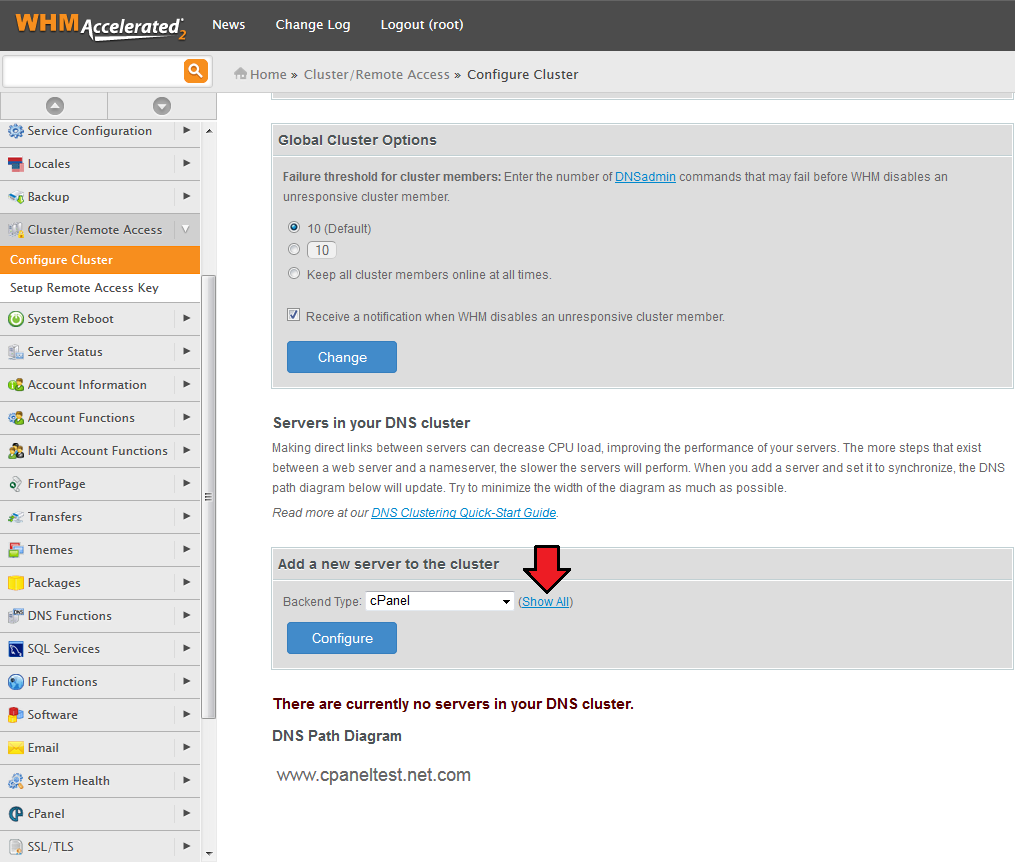
|
| 4. Now, choose 'Rage4' from 'Backend Type' dropdown menu and press 'Configure'. |
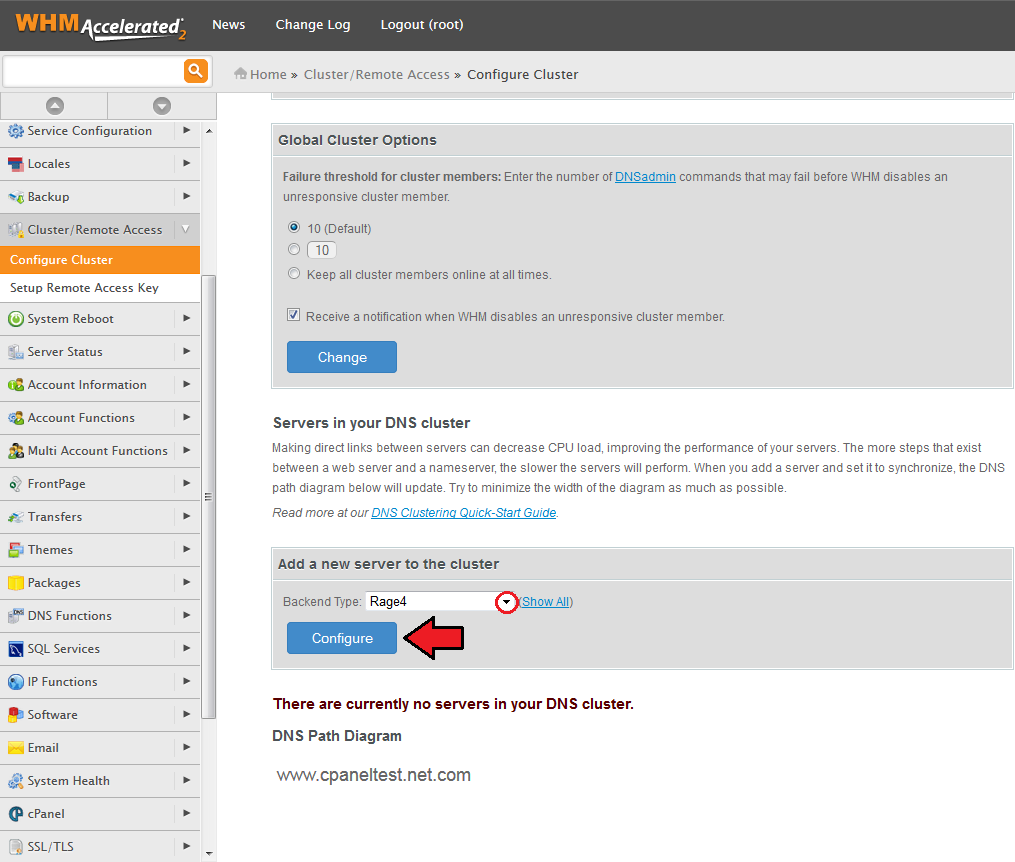
|
| 5. In the next step you need to set up remote dns configuration. Fill in 'Rage4 API user' with your Rage username and 'Rage4 API user key' with API key. |
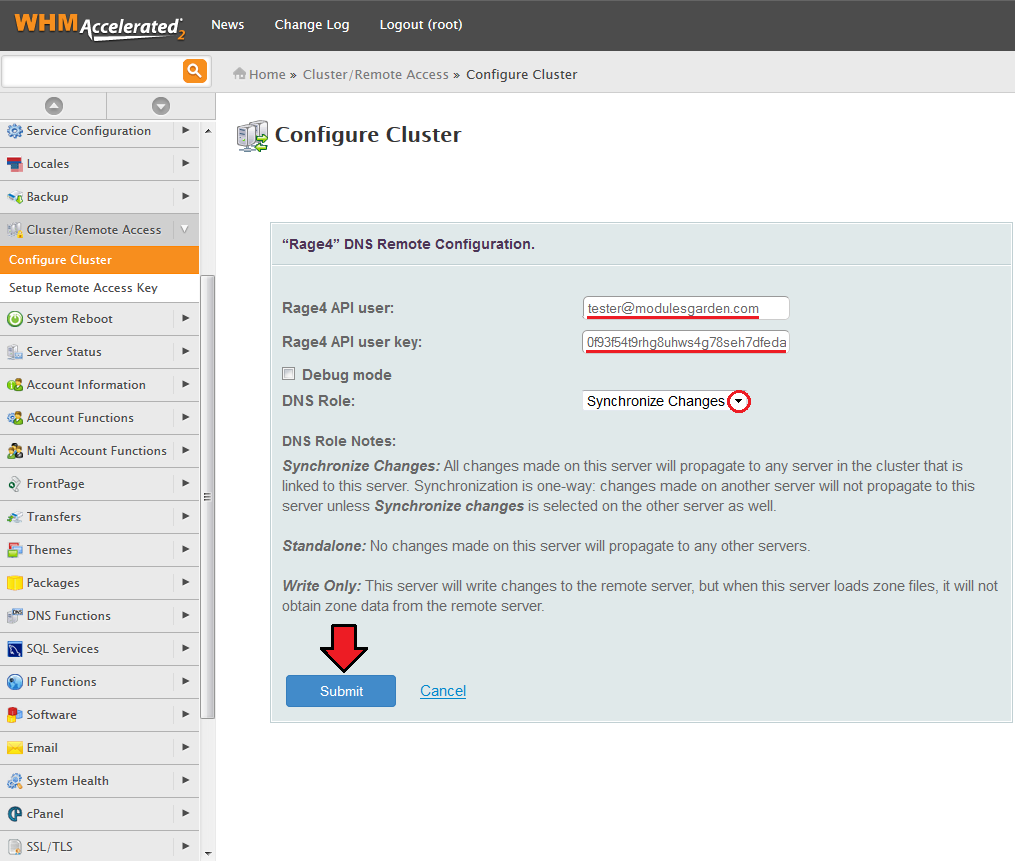
|
| 6. You have just successfully installed Rage4 For cPanel! From now on all new domains and their DNS records at cPanel will be synchronized with Rage4 server. |
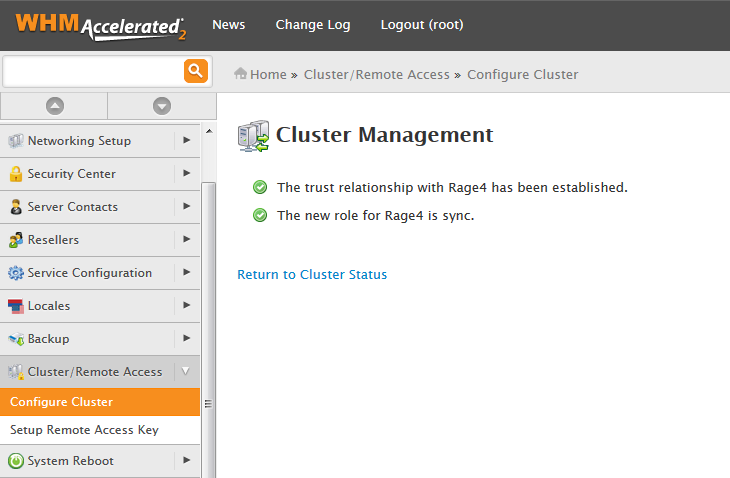
|
Management
| Rage4 For cPanel allows you to easily synchronize domains and their DNS records on your cPanel server with Rage4 server. It is crucial to understand that Rage4 For cPanel synchronizes Rage4 with cPanel, not cPanel with Rage4.
Due to that, there are two limitations of synchronization process: |
DNS Zone
| New DNS zone created at WHM is immediately synchronized with Rage4. Let's add an exemplary zone and assign it to one of our users. |
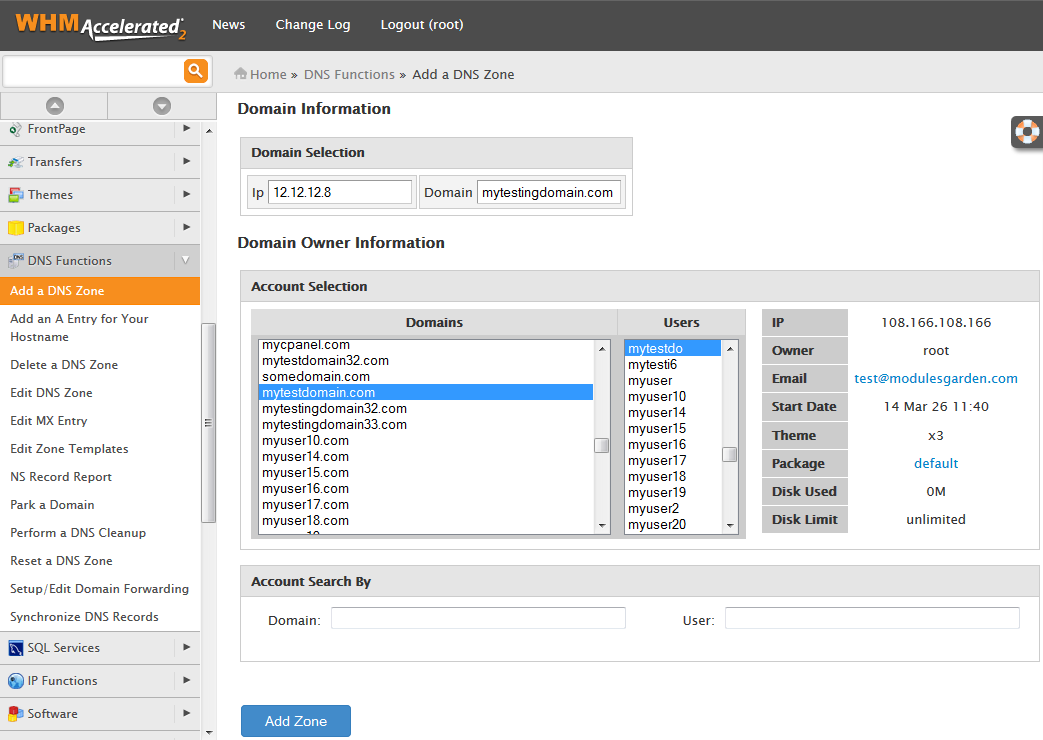
|
| As you can see zone was created successfully. |
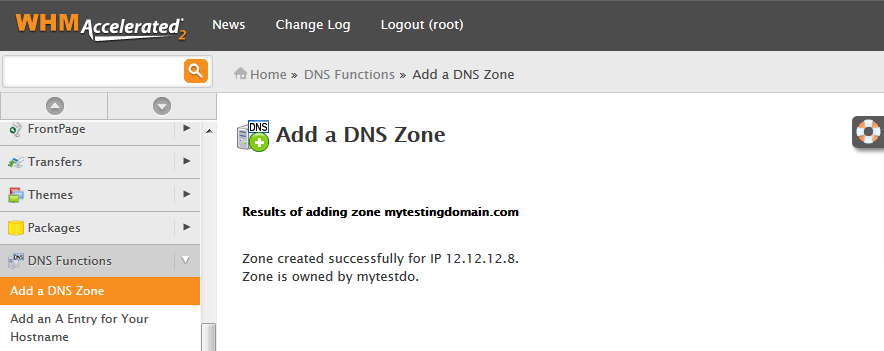
|
| As presented on the following screen showing Rage4 dashboard, previously created DNS zone has been created. That is the proof of correct synchronization between cPanel and Rage4. |
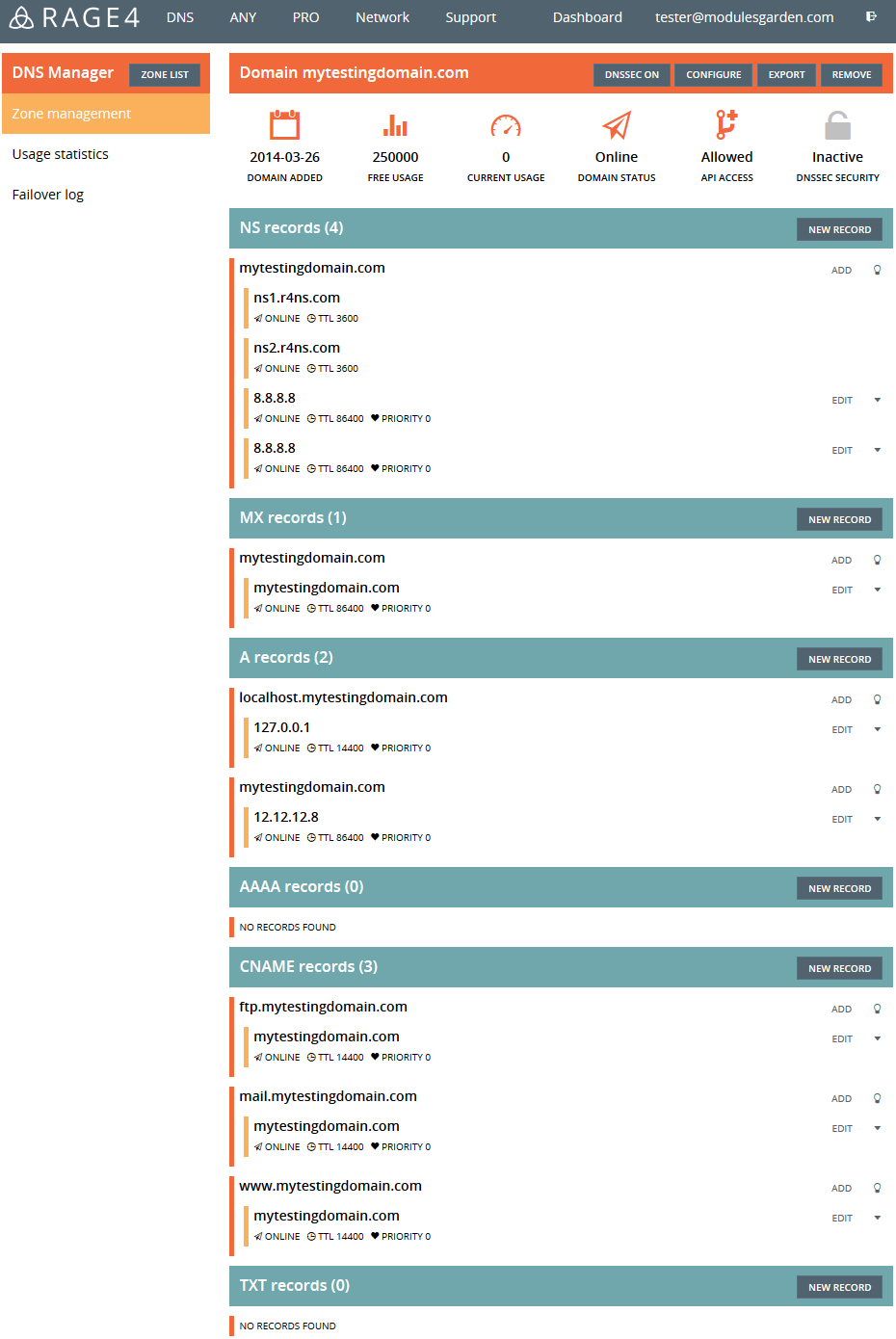
|
DNS Records
| New DNS records created at cPanel are immediately synchronized with Rage4. Let's add exemplary records to previously created zone. We will start from adding an MX record. |
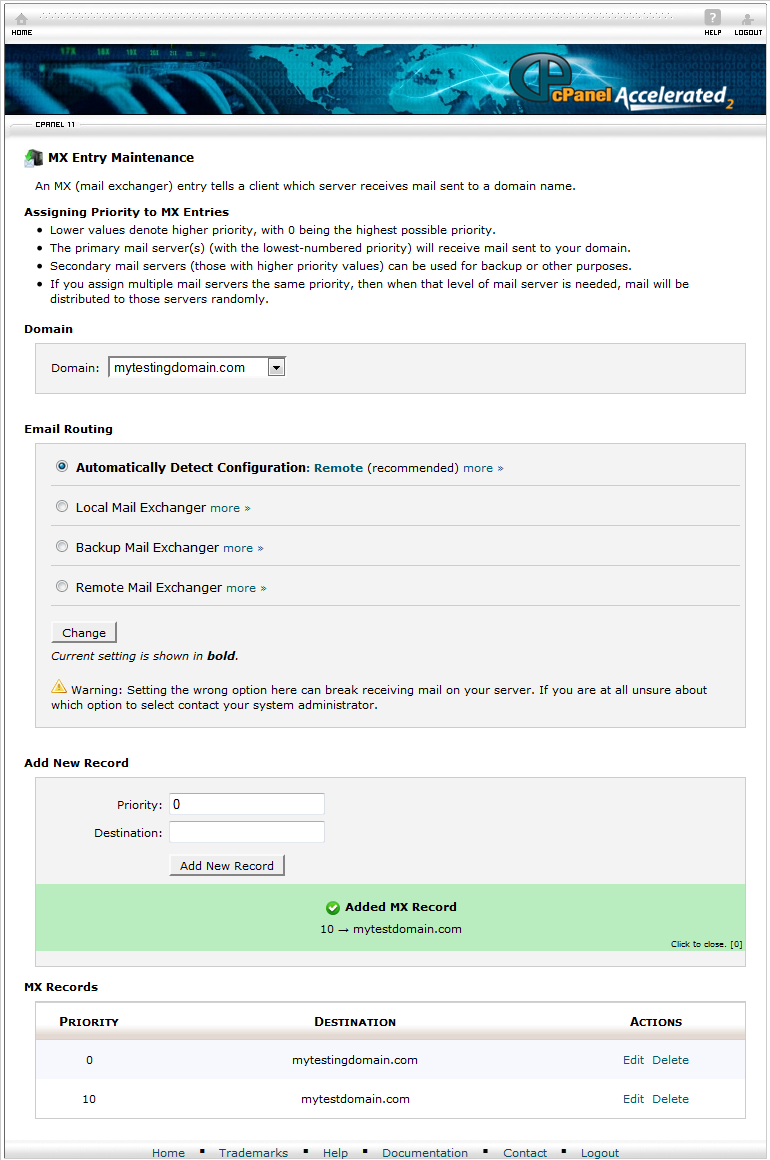
|
| As shown on the following screen, the MX record has been immediately synchronized with Rage4 |
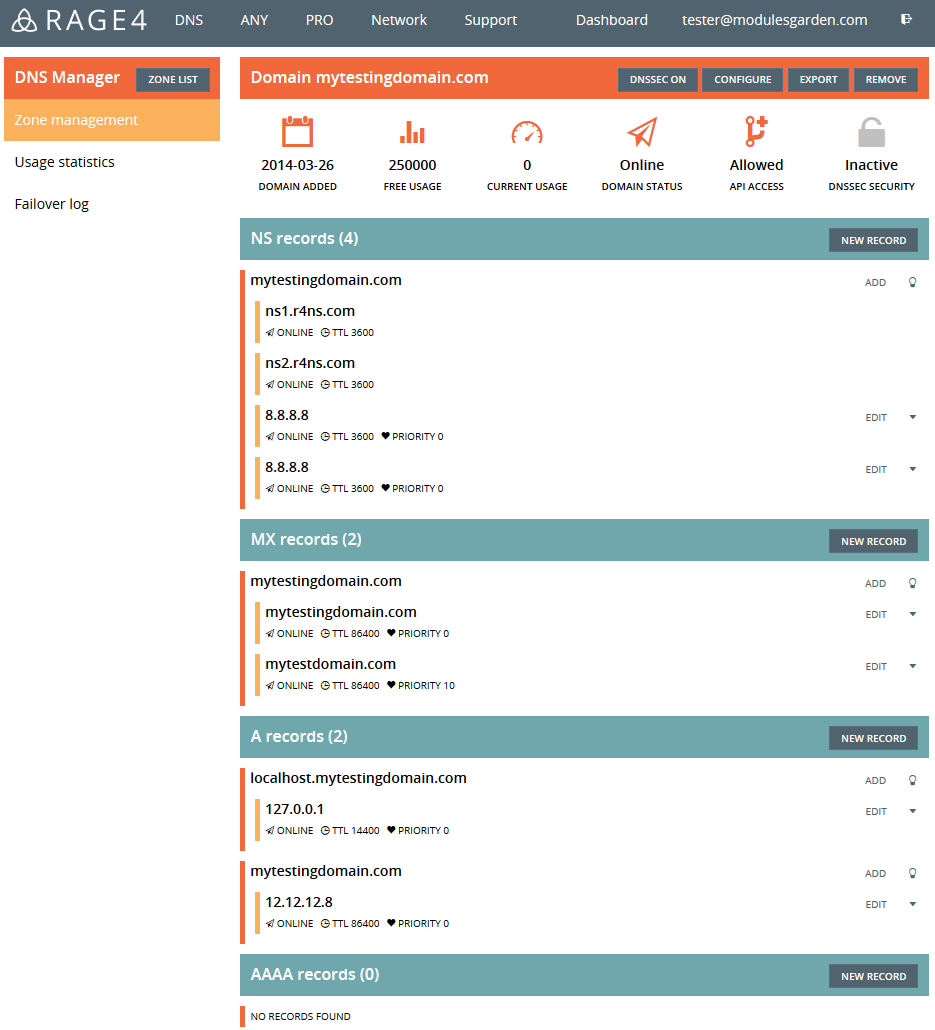
|
| Now, we will add an A record to previously created DNS zone via cPanel. |
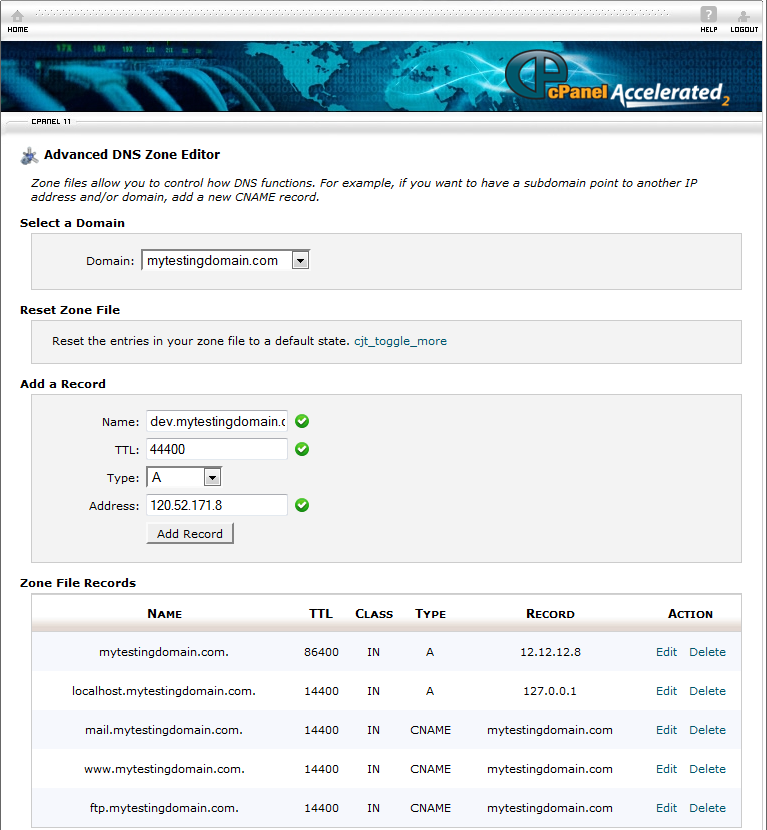
|
| As you can see this record was also instantly synchronized. |
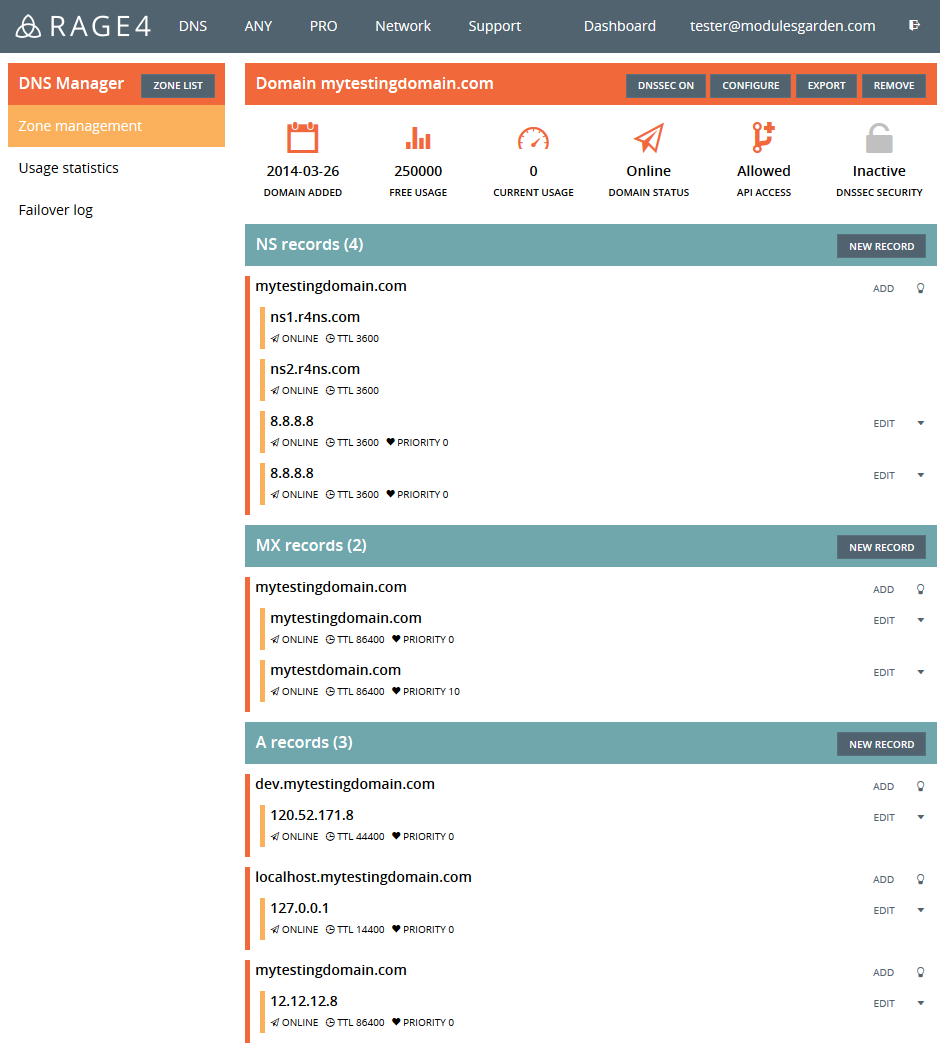
|
Tips
| It is crucial to understand that Rage4 For cPanel synchronizes Rage4 with cPanel, not cPanel with Rage4.
Due to that, there are two limitations of synchronization process: |
| Only new and modified DNS zones will be synchronized. |
Common Problems
| 1. When you have problems with connection, check whether your SELinux or firewall does not block ports. |